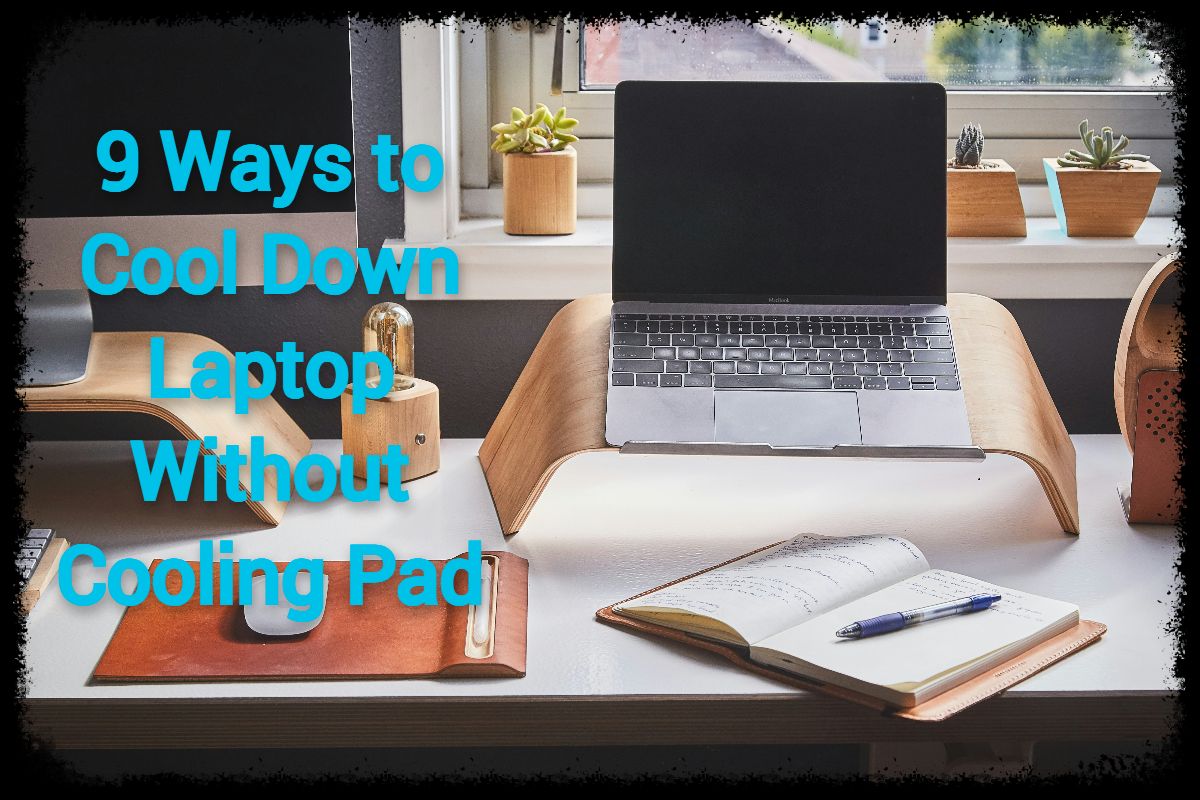
If you’ve been using the laptop for a while, sometimes you must have faced the issue of overheating. The laptop turns into a miniature furnace, especially during intense usage. Sometimes it feels like it is about to explode, and then we engage ourselves in finding a solution to cool down a laptop.
Overheating can lead to sluggish performance, crashes, and even permanent damage. Fortunately, there are many ways to cool down the laptop. But, what do you do when you’re facing a hot-headed laptop, but a cooling pad isn’t an option?
Well in this blog we’ll be discussing the effective methods to cool down the laptop without a cooling pad.
But before we get into the methods of cooling the laptop, one key question arises.
Is Cooling Pad Necessary for Cooling Laptops?
A cooling pad is strictly not necessary for cooling a laptop. A laptop can be used without a cooling pad, as many modern laptops have built-in cooling systems designed to handle heating issues.
One can easily perform tasks like surfing the internet, watching movies, light editing, casual gaming, etc. without the use of cooling pads.
Sometimes the necessity of using a cooling laptop depends upon the usage. If you’re engaged in resource-intense tasks such as gaming, and editing, your laptop generates more heat. In this case, the cooling pad provides additional airflow to help cool down the laptop.
Similarly, for older laptops with less efficient cooling systems or during prolonged usage periods. A cooling pad can be useful in preventing overheating and performance issues.
So it’s important to know about your specific needs and usage patterns. Whether you need a cooling pad or not. But having a cooling pad is also not a bad idea. Sometimes if your laptop heats up you can use the cooling pad and you don’t have to worry about it. Because overheating may severely affect your laptop. Additionally, you can use it as a stand which benefits your health.
But if you’re not interested in buying a cooling pad, not a big deal. Here is the answer you are looking for in your question – How to cool down a laptop without a cooling pad?
Best Way to Cool Down Laptop Without Cooling Pad
Cooling pads are not the only way to keep your laptop cool. Here are some effective ways to cool down the laptop.
Elevate and Ventilate
While using a laptop always place it on a hard, flat surface. This helps the laptop’s cooling system to work more efficiently. And the slightly elevated laptop improves the intake of cool air and the expulsion of hot air. If you have a laptop stand you can use it to elevate the laptop.
Clean Vents and Fans
As time passes, dust and debris accumulate in the laptop’s vents and fans, which reduces the airflow and causes the device to overheat. Use compressed air to blow out the dust regularly. This easy maintenance activity can greatly improve the cooling efficiency of your laptop.
External Fans
Placing an auxiliary fan near your laptop could provide some extra cooling. The increased airflow helps in the dissipation of heat, especially when performing prolonged working hours. This is especially helpful when the built-in cooling system struggling to keep the laptop cool.
Optimize Power Setting
Changing your laptop’s power settings can have a significant impact on the temperature. Choose a power plan that prioritizes cooling, even if it means sacrificing a certain level of performance. This ensures that the system doesn’t overwork itself.
Close Unnecessary Programs
Running multiple programs at the same time puts an additional strain on your laptop’s hardware, leading it to heat up. Closing unwanted programs and background processes reduces the system’s load, allowing it to cool down more effectively.
Avoid Soft Surfaces
Using a laptop on soft surfaces such as beds or couches frequently covers the vents, preventing the cooling process. To ensure that the cooling system runs smoothly, choose hard, flat surfaces with sufficient air circulation.
Update Drivers and Firmware
Check your laptop’s driver and firmware for updates regularly. Manufacturers frequently provide updates to improve system stability and, in some circumstances, boost cooling techniques. Keeping these components up to date ensures that your laptop operates efficiently.
Limit Background Processes
Many background operations and starting programs can lead to increased heat production. By lowering the number of unnecessary activities, you reduce the overall load on the system, which leads to lower temperatures.
Use Cooling Alternatives
In the absence of a cooling pad, do DIY to cool your laptops. Like, you can use a table fan to cool down the laptop or you can use ice packs to add extra cooling to your laptop. But don’t use ice directly on the laptop.
By following these points, you can easily cool down your laptop without the use of a cooling pad. To improve the laptop’s performance and longevity of your device.
Benefits Of Cooling a Laptop
Cooling your laptop isn’t just about comfort – it’s about unlocking its full potential and increasing its lifespan.
Proper cooling ensures optimal operating temperatures, allowing your CPU and GPU to run at peak efficiency, resulting in smoother operation, faster responsiveness, and a more enjoyable computing experience.
Overheating can trigger system crashes, leading to data loss and potential corruption. Keeping your laptop cool minimizes the risk of crashes, safeguarding your important files and projects.
Laptops generate more heat under heavy loads, which drains the battery faster. Effective cooling allows the battery to function more efficiently, extending its life and offering you more unplugged freedom.
Lastly, laptops require a cool environment to work. By maintaining the proper temperature you can increase the lifespan of a laptop.
Conclusion: Cool Down the Laptop Without Cooling Pad
To wrap up, cooling down a laptop without a cooling pad requires a combination of practical tactics for maximizing airflow and controlling system resources.
Elevating the laptop, cleaning vents and fans, using external fans, and optimizing power settings are fundamental practices. Additionally, monitoring and managing CPU usage, avoiding soft surfaces, updating drivers and firmware, and limiting background processes contribute significantly to effective cooling.
While cooling pads can be beneficial, implementing these detailed strategies can help maintain optimal temperatures for your laptop during various usage scenarios.
Regular maintenance and mindful usage practices not only enhance cooling but also contribute to the overall performance and longevity of your laptop.
But still, you can check out the list of best cooling pads available in the market.
I hope this blog helped you in finding the answer to your question – How to cool a laptop without a cooling pad?

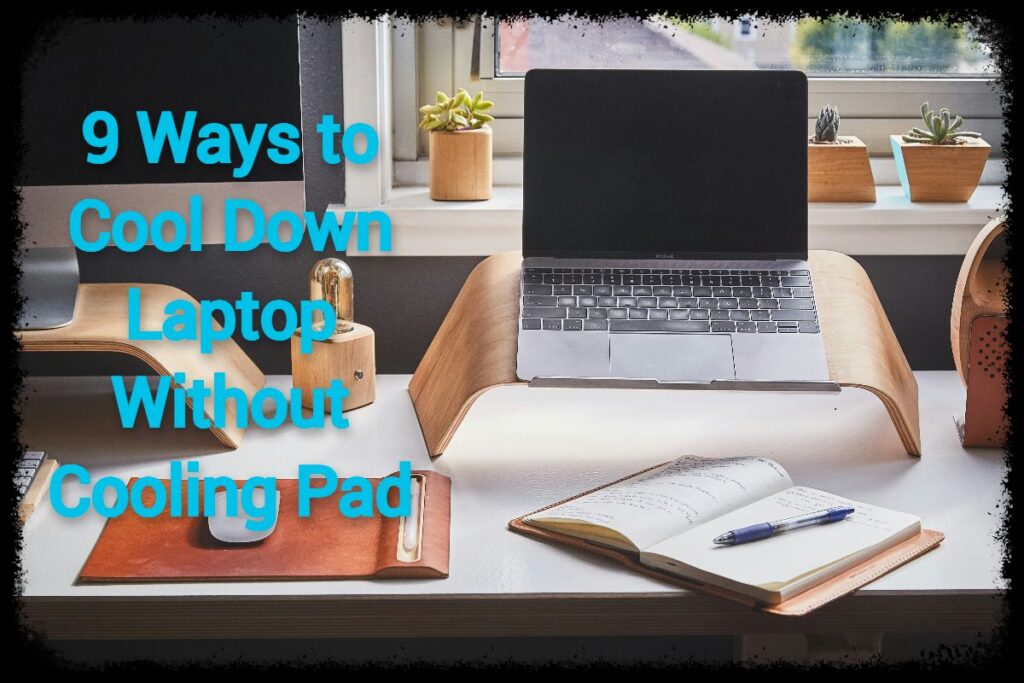
Pingback: Can Laptop Explode From Overheating? | techplane.in