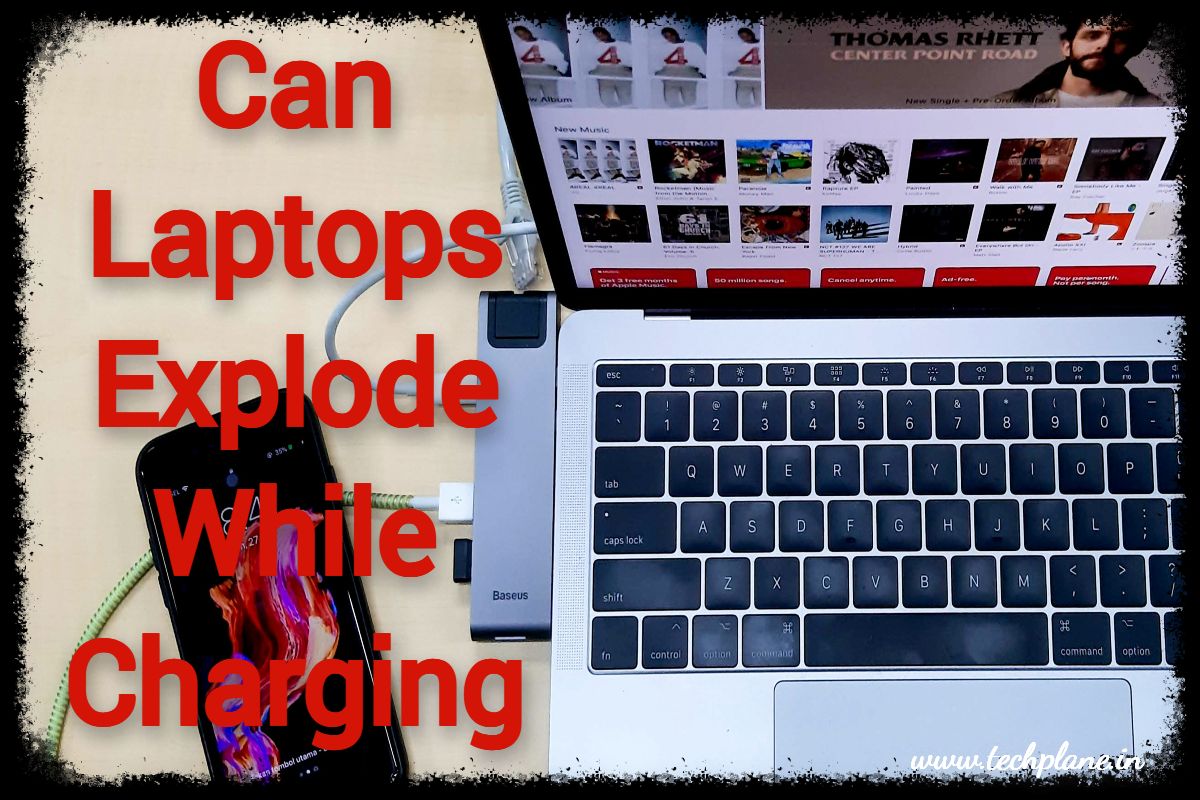
Laptops have become integral to our daily lives, serving as essential tools for work, communication, and entertainment. However, the convenience they offer comes with safety concerns, particularly regarding charging. In this article, we will explore “Can laptops explode while charging?” and debunk myths while providing crucial insights to ensure safe laptop usage.
The story of a laptop exploding while charging can occur but they are exceptional cases. Statistical data shows that the likelihood of a laptop exploding is minimal.
Before delving into the risks, it’s important to understand how laptops charge. The charging involves the transfer of electrical energy to the laptop’s battery, which powers the device when disconnected from a power source. This process is generally safe, but certain factors can lead to potential hazards.
Laptop explosions are generally rare can several factors contribute to it. overheating because of prolonged usage, faulty batteries, and the use of incompatible chargers are the major causes. Let’s dive deeper into the science and safety behind lithium-ion batteries, the common power source in most modern laptops. And find Can laptops explode while charging?
Understanding Lithium-Ion Batteries
Laptop batteries come in various types, each with its own set of characteristics and risks. Lithium-ion batteries offer incredible energy density, allowing for slim and efficient designs in our tech gadgets. However, this power comes with inherent risks. Under certain circumstances, these batteries can overheat and experience a phenomenon called “thermal runaway.” This quick increase in heat could damage the battery, releasing flammable gasses which could end in a fire or explosion.
Can Laptops Explode While Charging?
While explosions are rare, several factors can increase the risk of your laptop battery succumbing to thermal runaway:
Defective Batteries: Manufacturing flaws or internal damage can disrupt the delicate balance within the battery, making it prone to overheating.
Overcharging: Leaving your laptop plugged in 24/7 can stress the battery and significantly increase the risk of overheating.
Extreme Temperatures: Exposing your laptop to excessive heat or cold can accelerate battery degradation and increase the potential for thermal runaway.
Physical Damage: Drops, bumps, or cracks on the laptop chassis can damage the battery internally, creating potential safety hazards.
Aging Batteries: Like all things, batteries have a lifespan. As they age, their capacity decreases, and the risk of thermal runaway increases.
How to Avoid the Explosion of Battery?
Although the explosion of the laptop, while charging is greatly impossible, paying attention to certain warning signs, can help you take action before things get dire:
Excessive Heat: If your laptop becomes uncomfortably hot even during normal use, especially around the battery area, unplug it immediately and seek professional help. You can use cooling pads for cooling down the laptop.
Bulging or Deformation: Noticeable swelling or warping of the battery itself is a major red flag and indicates internal damage.
Unusual Odors: A strong chemical or burning smell emanating from your laptop is a clear sign of malfunction and requires immediate action.
Unexpected Shutdowns: Frequent or unexplained shutdowns can indicate underlying battery issues and should be investigated.
Reduced Battery Life: While gradual decline is normal, a sudden and dramatic drop in battery life could be a warning sign.
Essential Tips for Charging Your Laptop
Keeping your laptop battery healthy and happy isn’t just about avoiding explosions (phew!). Proper charging practices can not only extend the battery’s lifespan but also optimize its performance and keep your tech companion chugging along smoothly.
- Use the original charger or a certified alternative. Generic chargers might not deliver the right voltage or amperage, causing stress on the battery.
- Unplug after a full charge. Leaving your laptop plugged in constantly, even after 100%, can increase heat and degrade the battery over time.
- Optimize your battery settings. Most laptops offer battery-saving modes that adjust screen brightness, processor performance, and background processes to reduce power consumption.
- Keep it cool. Avoid using your laptop on hot surfaces or under direct sunlight, as extreme temperatures can stress the battery.
- Calibrate your battery occasionally. This helps ensure accurate battery level readings and optimizes charging cycles. Consult your laptop manual for specific instructions.
- Perform partial discharges. Letting your battery fall below 20% or above 80% regularly can shorten its lifespan. Aim for a sweet spot between 40% and 80% for optimal health.
Conclusion
While the chances of your laptop exploding while charging are extremely low, it’s not entirely impossible. By understanding the risks, practicing good battery hygiene, and being mindful of warning signs, you can significantly minimize the possibility of any unwanted incidents.
Remember, knowledge is power, and a little extra care can go a long way in keeping your trusty laptop and yourself safe and sound.
I hope you got an answer to the question “Can laptops explode while charging?”
Read – 8 Useful Gadgets for Laptops Under 500 INR.
Frequently Asked Questions (FAQs)
What is the lifespan of a laptop battery?
The lifespan of a laptop battery depends on various factors like usage patterns, charging habits, and environmental conditions. On average, most laptop batteries last between 2-4 years before needing replacement.
Is it ok to leave a laptop charging overnight?
Leaving your laptop plugged in overnight isn’t ideal. While modern batteries have safeguards, a constant 100% charge can stress them and reduce their lifespan.
Is it okay to leave my laptop plugged in all the time?
While technically not harmful, it’s not ideal to leave your laptop plugged in all the time. Keeping it at 100% charge constantly can stress the battery and shorten its lifespan. Aim to unplug it once it reaches full charge and avoid draining it completely.


Pingback: A Buying Guide to Laptop Cleaning Kit - 2024 | techplane.in
Pingback: Top Picks: The Best Laptop for AutoCAD Under 50000 INR | techplane.in