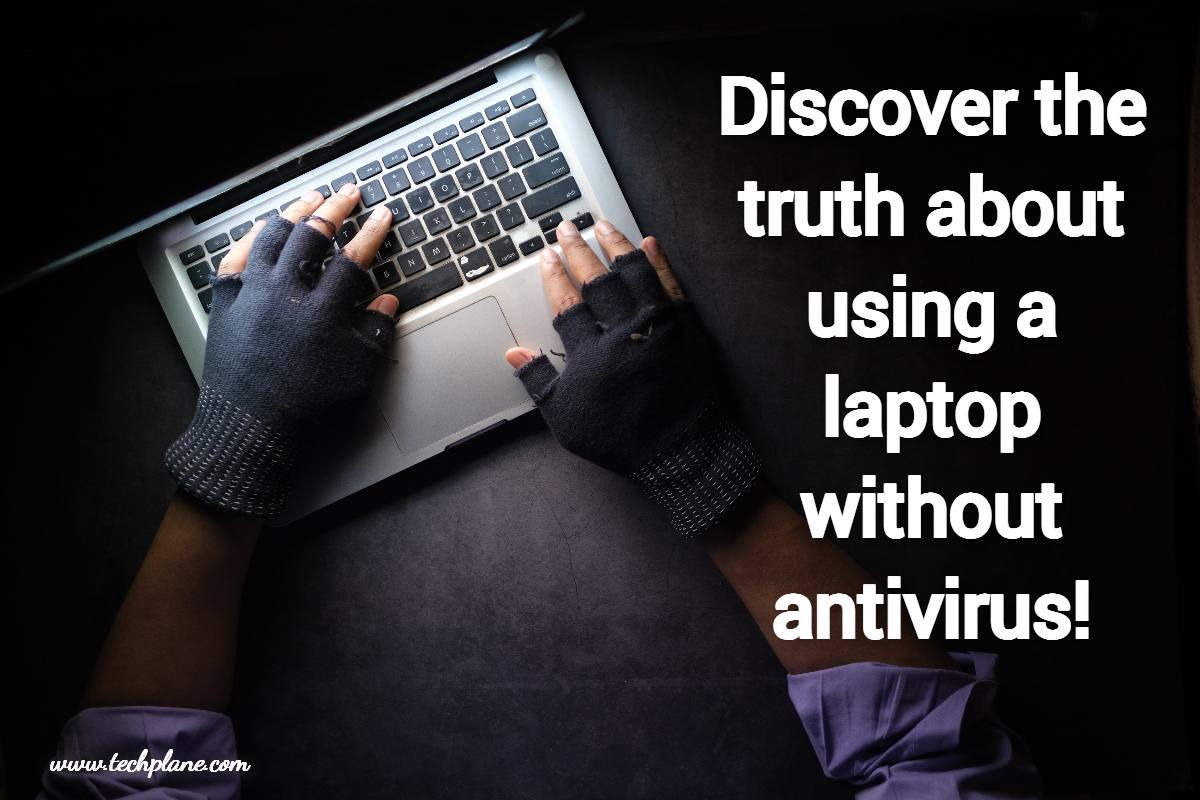
Let’s face it, antivirus software can be a bit of a nag. Those constant pop-ups, resource-hogging scans, and nagging renewal notices can make you feel like you’re living in a digital police state. So, what if you just… ditched it?
Is it possible to live a happy, productive, and virus-free life without antivirus software?
Buckle up, because we’re about to dive into the wild world where laptops are used without antivirus.
Disclaimer: Before we proceed it is important to know that this blog post is not about advocating recklessness. It’s about exploring the options, understanding the risks, and empowering you to make informed decisions about your digital security. So, grab your seat, and let’s explore the thrilling (and slightly terrifying) world of living on the edge… without antivirus.
The first and important question of this blog…..
Is It Safe To Use a Laptop Without Antivirus?
The short answer is No. Using a laptop without antivirus is not a wise choice. Antivirus serves as a defense against various cyber threats, including malware, viruses, and many other threats. Without this protection, your laptop becomes vulnerable to malicious attacks that can affect your personal data, lead to identity theft, and cause significant harm.
In today’s digital age, where lives are connected with technology, prioritizing cybersecurity is important. Antivirus software acts as a digital shield, actively scanning and removing potential threats, and ensures the safety of your digital assets.
So it is good to avoid the risks of using the laptop without antivirus. It is recommended to install good antivirus software, keep it updated, and practice safe browsing habits. By taking these precautions, you can significantly reduce the risks associated with using a laptop without antivirus.
Hope you got an answer to the question – Is it safe to use a laptop without antivirus?
Now we’ll discuss the other important topic……
Potential Damages on a Laptop When Using Without Antivirus
In our interconnected digital world, using a laptop without antivirus protection is akin to navigating treacherous waters without a compass. The potential damages that can be inflicted on your laptop in the absence of antivirus software are manifold, ranging from security breaches to performance issues.
Let’s explore the risks and potential damages you can face as a user when using without antivirus.
Malware and Virus Infections
One of the major risks of operating a laptop without antivirus is the susceptibility to malware and virus infections. Malicious software can infiltrate your system, compromising sensitive data, damaging files, and, in extreme cases, rendering your laptop unusable.
Data Breaches and Identity Theft
When not using antivirus, the laptop or PC becomes an easy target for cybercriminals aiming to access personal information. This can lead to severe consequences, including identity theft, financial loss, and unauthorized access to confidential data.
Ransomware Attacks
Ransomware is a type of malware that encrypts your files and demands payment for their release. Operating a laptop without antivirus increases the risk of falling victim to such attacks, and losing your important documents, photos, and other valuable data.
Performance Degradation
A lack of antivirus leaves your laptop vulnerable to performance issues. Malware and viruses can consume system resources, causing slow response times, overheating, frequent crashes, and an overall decline in your device’s performance.
The laptop affected can lead to data loss, system crashes, or need for the extensive repairs. The absence of antivirus ultimately leads to a loss of productivity and valuable time.
Compromised Online Security
Operating without antivirus undermines your overall online security. Cyber threats evolve continually, and without regular updates and real-time protection, your laptop becomes an easy target for new and sophisticated forms of malware.
Permanent Data Loss
In severe cases, the damages can be irreversible, which leads to permanent data loss. When not using antivirus for protection, sometimes it becomes impossible to retrieve damaged files and important documents.
Think carefully before taking the plunge into the digital wild without protection. The potential damages extend far beyond mere data loss; they can touch your finances, identity, career, and even your peace of mind. In the digital age, security is not a luxury, it’s a necessity.
Choose your weapons wisely, and remember, in the online jungle, awareness and protection are your best companions.
How to Know If a Laptop is Affected by the Virus?
Certain signs and behaviors can indicate that your laptop might be infected. Here’s a guide on how to identify if your laptop is affected by a virus:
If you notice unexpected system crashes, freezes, or a significant slowdown in performance, these could be indicative of a virus affecting your system.
The appearance of excessive pop-ups and unwanted advertisements, especially when you’re not browsing the internet, can be a red flag. Viruses often manipulate web browsers to display intrusive ads.
Viruses may alter files, folders, or system settings without your consent. If you observe unfamiliar icons on your desktop, modifications to file names or changes in system settings, it’s essential to investigate further.
Unexplained spikes in network activity, especially when you’re not actively using the internet, can indicate that a virus is attempting to communicate with external servers or other infected devices.
Monitor your laptop’s CPU usage. If you notice that your CPU is consistently running at high levels, even when you’re not running resource-intensive applications, a virus may be using your system resources.
Some viruses encrypt or delete files on your laptop. If you find that files are missing or you’re unable to access them, it’s a clear indicator of a potential virus attack.
Viruses often manipulate web browsers, changing the homepage or default search engine. If you notice these changes without your consent, it’s a potential sign of malware.
If you suspect that your laptop is infected, it’s crucial to take immediate action. Run a thorough antivirus scan, update your security software, and consider seeking professional assistance if the issue persists.
Why Antivirus is Essential?
Antivirus software stands as a crucial line of defense, playing an important role in safeguarding your computer and personal data. Here are several reasons why antivirus is important:
Malware Defense: Antivirus shields your computer from harmful malware and viruses, preventing data compromise and system damage.
Data Security: Safeguards sensitive information, thwarting identity theft and financial fraud attempts.
Ransomware Prevention: Protects against ransomware attacks, ensuring your files remain accessible and secure.
Online Safety: Provides real-time protection during online activities, scanning downloads and email attachments for potential threats.
Safe Browsing: Promotes safe online practices by warning about harmful websites and phishing attempts.
Peace of Mind: Offers confidence and peace of mind, allowing you to navigate the digital landscape without constant worry.
Now if you’re convinced by the article, then you must be thinking of some best antivirus software for your laptop or computer.
If yes, then this section of this article is only for you.
Best Antivirus Software for Computers
Avira Free Antivirus: Free and powerful, it packs a punch against malware, making it a great choice for budget-conscious warriors.
Bitdefender Antivirus Plus: A comprehensive suite offering parental controls and vulnerability scanning, perfect for keeping the whole family safe.
Norton 360 Deluxe: Think identity theft protection, secure VPN, and cloud storage alongside top-notch malware defense – this is the ultimate digital knight in shining armor!
Kaspersky Total Security: For those who want the top-tier experience, Kaspersky offers unbeatable protection against all manner of digital threats.
McAfee Total Protection: Good malware detection with a focus on online privacy, McAfee is a well-rounded champion for those who value both security and anonymity.
It is important to know, to choose an antivirus that fits your needs and budget. Do research, read reviews, and don’t be afraid to explore!
Conclusion
Our journey into the realm of living without antivirus has drawn to a close, but the conversation about digital security continues. We’ve discussed the potential damages by viruses, how important it is to use antivirus, and some good antivirus software.
Ultimately, the decision of whether or not to use antivirus software is a personal one. There’s no one-size-fits-all answer, and the choice depends on your individual risk tolerance, technical expertise, and online habits.
This concludes our chat for today. If you have any other questions or topics you’d like to explore, feel free to ask! I’m always here to help you navigate the exciting, and sometimes daunting, world of technology.

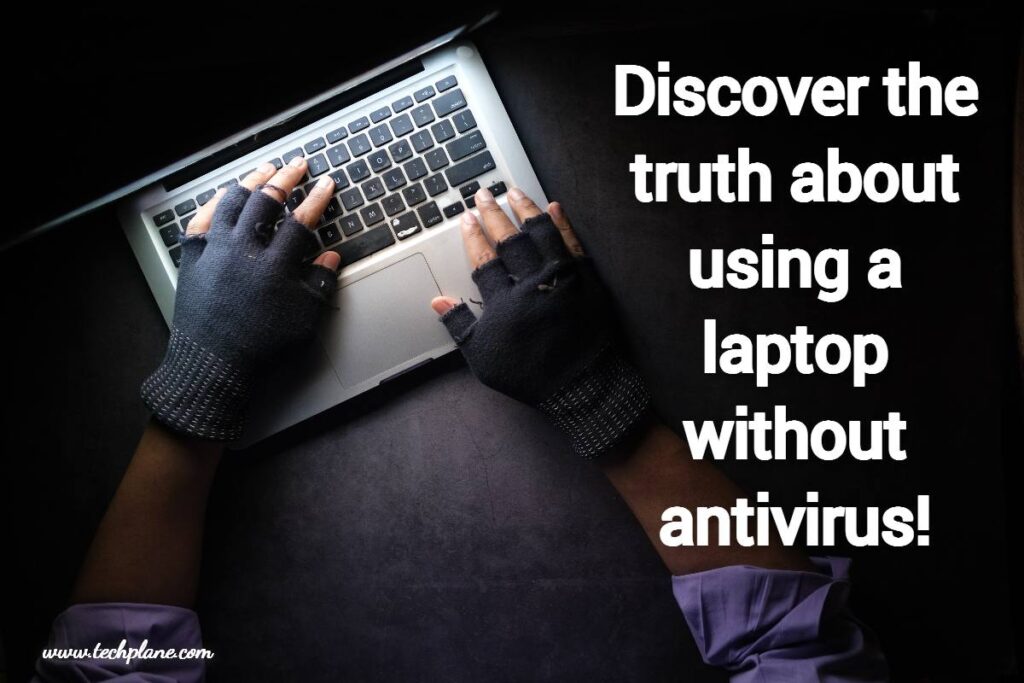
Pingback: Top Picks: The Best Laptop for AutoCAD Under 50000 INR | techplane.in