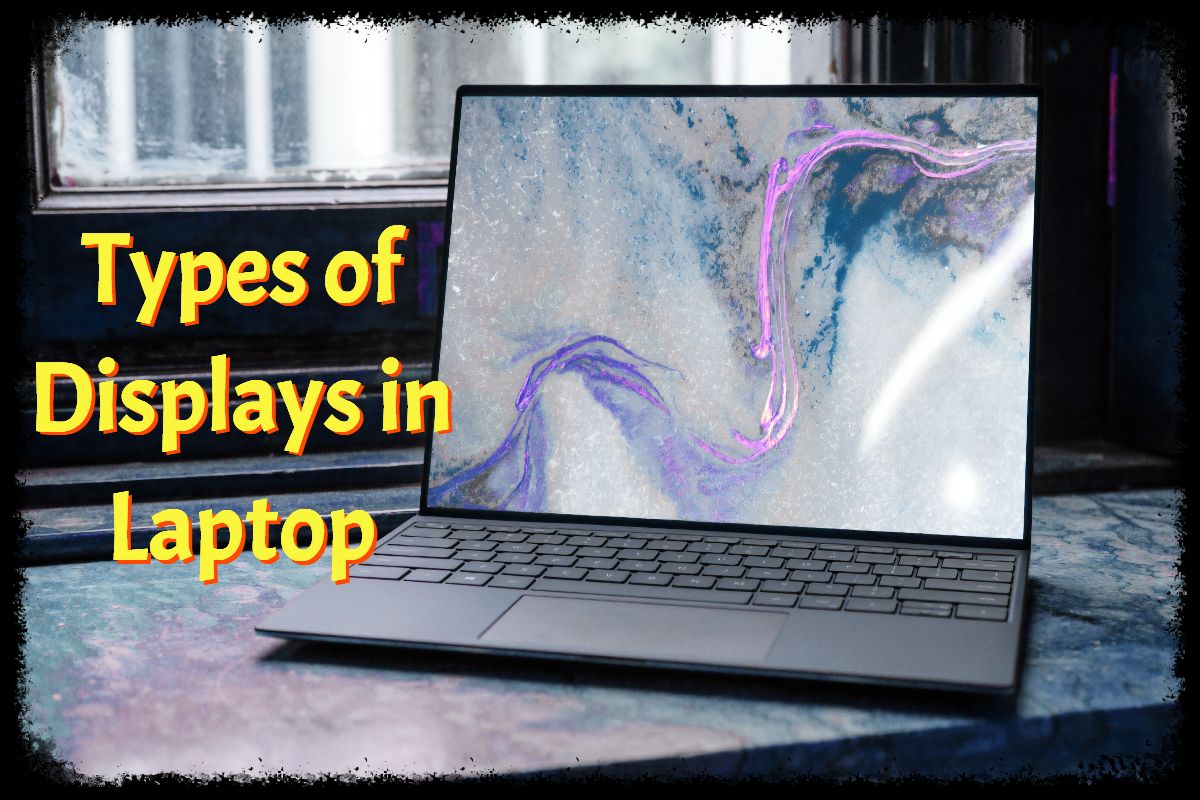
In today’s digital age, laptops are one of the most crucial parts of our daily lives and in used for multiple purposes. One of the most important specifications that impact our laptop experiences is its display. The laptop’s display can affect how we interact with the digital world. In this guide, we will dive into the different types of displays of the laptop. Helps you make a good decision when choosing a laptop with a stunning display. If you’re interested in a laptop display, check out the 10 best display laptops available in the market.
Exploring Different Types of Display
LCD ( Liquid Crystal Display)
Liquid Crystal Display is one of the most used display technology when it comes to laptop displays. It uses liquid crystals to create an image. LCD displays are widely used in a variety of devices such as laptops, TVs, smartphones, and tablets.
Advantages of LCDs
- LCDs have a number of advantages over other display types.
- It produces sharp and high-resolution images.
- LCDs are thinner, lighter, and more energy efficient.
- The colors on LCDs appear to be more accurate and vibrant.
- They have wider viewing angles, allowing users to view the image clearly from different angles.
Disadvantages of LCDs
- LCDs are often more expensive than CRT displays.
- It has a slower response time than other display types, which can cause blurring in fast-moving images
- Color and contrast shifts are seen when viewed from extreme angles.
Types of LCD Displays
TN (Twisted Nematic)
TN displays are the most affordable type of LCD display. It has a fast response time. However it has an average viewing angle, and the colors produced are not very accurate. The brightness of TN displays is not bright enough for harsh lighting conditions.
IPS (In-Plane Switching)
IPS panels provide vibrant colors and wide viewing angles. It produces the most accurate colors than other LCD screens.
The IPS panel has a slower response time and refresh rate. The viewing angle is more than other LCD displays.
The IPS display has enough brightness to view in outdoor conditions. This type of display is mostly found in premium laptops.
VA (Vertical Alignment)
VA panel offers a good balance between performance and price. It has a slower response time than TN panel but is better than the IPS display.
It has a better viewing angle and the colors produced are more accurate than TN displays. But not as good as an IPS panel.
OLED (Organic Light Emitting Diode)
OLED displays are becoming increasingly popular in a variety of devices including smartphones, TVs, and laptops. It uses organic molecules to emit light.
OLED displays offer a number of advantages when compared to other display types.
The color produced by the OLED panel has high accuracy. Its contrast ratio is comparatively higher than other types of display. It has a wide viewing angle.
The OLED panels are thinner and more flexible, allowing for innovative designs in the product.
OLED panels have a faster response time, which means they can display fast-moving images like videos and gaming with less motion blur.
They consume power when displaying colors and completely turn off pixels that should be black, saving energy compared to other displays.
Apart from advantages it has a few disadvantages.
The lifespan of OLED panels is comparatively shorter than traditional panels.
If the same image is on the screen is displayed on the screen for a long time, may lead to burn-in.
OLEDs are more expensive than other display types.
Know how to effectively clean an OLED laptop display.
AMOLED Display
AMOLED stands for Active Matrix Organic Light Emitting Diode. It is one of the best display types used in laptops for improved visuals.
An AMOLED display has a high contrast ratio, which means they produce true blacks and true white. This results in a more realistic and immersive quality.
They have wider viewing angles than LED and LCD displays.
AMOLED displays are thinner and lighter than LED displays, making them ideal for thin and light laptops.
However, AMOLED displays also have some disadvantages:
They are more expensive than LED LCD displays.
AMOLED displays are prone to burn-in, which occurs if the same image is displayed on the screen for too long.
LED ( Light Emitting Diode)
An LED is a type of display technology that uses the light-emitting diode as pixels to create an image, text, or video content. LED screens are commonly used for a wide range of applications, including digital signage, billboards, scoreboards, TVs, phones, and laptops.
LED panels produce accurate and vibrant colors. They have high brightness levels, making them suitable for various lighting conditions including sunlight.
The LEDs come in various shapes and sizes, allowing them to be used in a wide range of applications. They consume less power compared to other types of displays, making them much more energy-efficient.
LEDs have a long lifespan, which contributes to the durability and longevity of LED displays. They easily last for 100000 hours.
Apart from all these advantages- LED screens can cause light pollution.
They can be more expensive than other types of screens.
Display Specifications to Consider
Resolution
Resolutions are responsible for image clarity and sharpness. It is the number of pixels that make up the display. A laptop with a higher resolution display results in sharper and more detailed images.
Refresh Rate
The refresh rate is the number of times per second that the display updates the image on the screen.
Screen Size
A laptop with larger screens offers more screen area, which is beneficial for tasks that require multiple windows or gaming or media consumption.
Brightness
The brightness of the laptop determines how well the screen can display content in well-lit conditions. The brightness is measured in nits. A laptop with higher brightness consumes more power.
Color Gamut
The color gamut is the range of colors that the screen can display. A display with a wider color gamut produces a more colorful and realistic image.
Contrast Ratio
It is the measure of the difference between the brightest and darkest parts of the image. A display with a higher contrast ratio produces more vibrant and detailed visuals.
Glossy and Matte Screens
Glossy screens offer vibrant colors and sharpness. these are best for indoor usage. The matte screens reduce unwanted glare and reflections. These are perfect for outdoor usage.
Conclusion: Types Of Displays
Choosing the right display is important. The right type of display can enhance the visual experience and also help in boosting productivity. There are different types of displays available in the market for different purposes. There are a number of factors to consider while buying a laptop, such as resolution, refresh rate, brightness, contrast ratio, color gamut, and many more.
Hope this article helped you to understand the different types of display used in a laptop. If yes don’t forget to upvote and share it with your friends.
Related – Advantages and Disadvantages of Touchscreen Laptops.
Frequently Asked Questions (FAQs)
Q. Which Display type is best for the laptop?
A. The best display type for a laptop is IPS. It offers a good balance of performance, and price, with wide viewing angles and stunning visuals.
Q. Is LED or OLED better for laptops?
A. Whether LED or OLED is better for a laptop depends upon needs and preferences. LED displays are affordable and have a longer life span. On the other hand, OLED displays are expensive and offer better image quality and wider viewing angles. If you’re looking for the best visual experience, then OLED display is the best choice. OLED displays are best for photographers, designers, editors, and content creators. But if you have less budget or need a display with a long lifespan, an LED is a good choice.
Q. Is an OLED display laptop safe for the eyes?
A. Generally OLED displays are safe for the eyes. They produce 70% less harmful blue light than other types of display. The blue light is harmful, as it can disrupt sleep and cause eye strain.
Q. Which laptop size is best for the students?
A. The best screen size for students ranges from 13 to 15 inches. Small-size screens are easy to carry in the backpack. The large display size is best if you are working on multiple windows at the same time. It provides a large screen area to view the content.

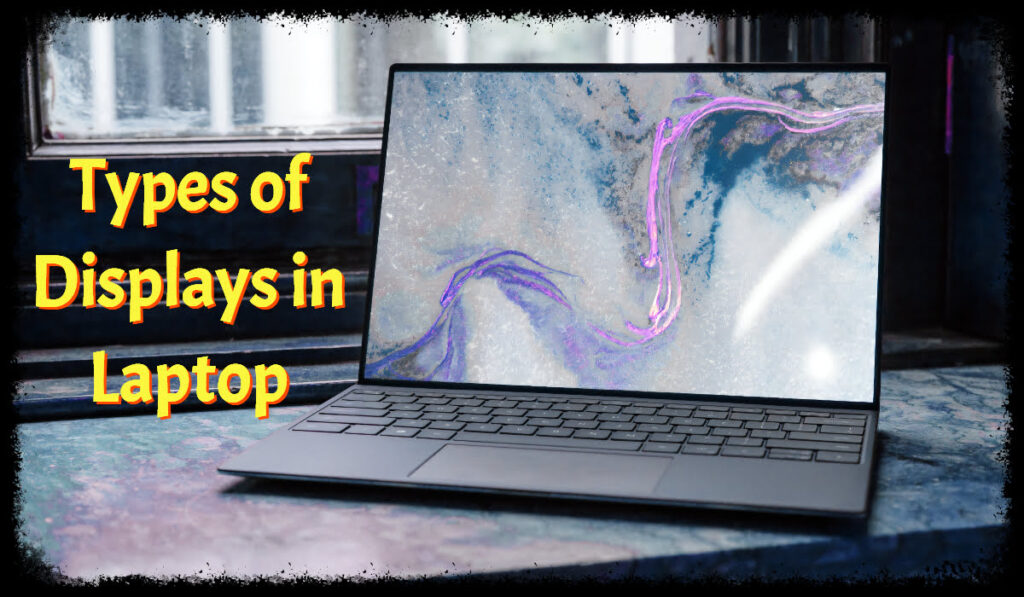
Pingback: Unleash Your Creativity with Asus OLED Laptops Under 1 Lakh | techplane.in